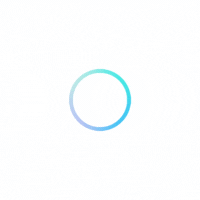The Rustenburg RSS feed keeps you up to date with the latest happenings and news via your RSS reader such as your browser (Internet Explorer, Firefox, Safari, etc.) or email client (Outlook, Thunderbird, etc.)
Why RSS?
Why would anyone want to involve themselves in technicalities such as RSS? In reality, RSS stands for “Really Simple Syndication”. Trust me on this one. It really is simple! You subscribe to the RSS feeds of the websites/blogs on the internet that you enjoy reading. It becomes a quicker alternative to your newpaper, book or other reading material. Give it a try and make your web life simpler.
How does it work?
You need a feed reader in order to subscribe to RSS feeds. Your browser, such as Internet Explorer, Firefox or Safari has a built in RSS reader. Below, I’m providing you with instructions on how to subscribe to a feed using each of these different browsers.
Internet Explorer
In Internet Explorer, click the RSS button in the menu bar to view the available RSS feeds on the page. You will notice a feed named “Rustenburg RSS”. Click on it to view the contents of the feed.
The feed content will be displayed to you on the page and then you can click “Subscribe to this feed” to add the Rustenburg RSS feed to your browser in order to receive updates.
Firefox
Click the RSS icon in the Firefox address bar.
Upon clicking the RSS icon in the Firefox address bar, to the right, you will be presented with the RSS feed content and different options/ways to subscribe to the feed.
Safari
When you are on a page with an RSS feed for that section, Safari will show you an RSS icon inside the address bar, to the right.
With that said, click on the RSS icon. This will cause Safari to open up the RSS feed and read its content. There are some links in the right-hand sidebar of the page which provides you with different options. You can add it to your Mac OS Mail client (assuming that you have Mac OS) or you can create a new bookmark inside Safari itself.
If your browser is not listed above, just search around your browser menus and look for something called “Bookmark” or “RSS” or “Feed”. Type in the URL of the page where the feed is located and save it. That should do the job. Contact me if you want me to help you.